Hey guys! Just another little reminder to check out the NEW website and site address for The Blissful Bee! If you want to keep following along, you can subscribe by email to the new site or follow via Bloglovin. And of course, Facebook as well!
The new site address is:
www.theblissfulbee.com
I will also probably be experiencing some technical difficulties every now and then. I noticed today that on some browsers my header isn't even showing up! It works on a Mac, but not on all PC's. If you all don't mind hoping over to the new site and giving me some feedback, that would be WONDERFUL!! I have a new contact page setup on there for you to contact me or you can simply email theblissfulbee@gmail.com
Any feedback would be SO helpful! I'm really trying to make The Blissful Bee more "reader friendly" and also make the site easier to navigate around.
I also have a very exciting post today on the new blog, so make sure to check it out:)
xo
amy
Friday, May 31, 2013
Wednesday, May 29, 2013
The Blissful Bee is MOVING to a new website!
Today is a VERY important post, because The Blissful Bee is moving over to a new website! The web address will be NEW, so that means you will have to update a few things.
I recently discovered the domain name {www.theblissfulbee.com} FINALLY became available after a year of trying to get it. I bought it this week and have been working on transitioning my site to its new location. You will also notice a few changes because I will no longer be using blogger to host my blog. I'm making the transition over to Wordpress, so you might see some broken links here and there. I'll be working on all of that over the next few weeks to try and get it all updated for you guys.
I might be able to forward my current address to the new site address, but that might not be for a while. Apparently moving over from Blogger to Wordpress was a lot more difficult than I thought!! I am now realizing that those of you who subscribe by email will have to switch over to my new feed and Google Friend Connect doesn't have a widget for Wordpress, so that will also be a change. If you follow my email (Google Feedburner) you will have to visit the new site and sign up with my NEW feed burner. You will see a subscribe by email area in the sidebar with the new feed. I just transitioned all of my BlogLovin readers over to my new blog, so this is now updated.
Long story short, check out my new setup at www.theblissfulbee.com and try to update whatever way you follow The Blissful Bee. I'm so sorry to change things up on you guys, but I've been wanting this domain name ever since I started The Blissful Bee. In the long run, I think I'm going to be pretty happy with Wordpress as well. With all the changes happening with Google, I was starting to get worried they were going to take away blogger as well. Thought I would make the move before any more changes happened!!
P.S. when I first started blogging, I was using a .blogspot address, then moved over to this address. Basically... whatever address you follow or have saved on your computer, those will become inactive. Try and update everything to www.theblissfulbee.com to get my updated posts from the new website. Sorry again for all the confusion!!!
I recently discovered the domain name {www.theblissfulbee.com} FINALLY became available after a year of trying to get it. I bought it this week and have been working on transitioning my site to its new location. You will also notice a few changes because I will no longer be using blogger to host my blog. I'm making the transition over to Wordpress, so you might see some broken links here and there. I'll be working on all of that over the next few weeks to try and get it all updated for you guys.
I might be able to forward my current address to the new site address, but that might not be for a while. Apparently moving over from Blogger to Wordpress was a lot more difficult than I thought!! I am now realizing that those of you who subscribe by email will have to switch over to my new feed and Google Friend Connect doesn't have a widget for Wordpress, so that will also be a change. If you follow my email (Google Feedburner) you will have to visit the new site and sign up with my NEW feed burner. You will see a subscribe by email area in the sidebar with the new feed. I just transitioned all of my BlogLovin readers over to my new blog, so this is now updated.
Long story short, check out my new setup at www.theblissfulbee.com and try to update whatever way you follow The Blissful Bee. I'm so sorry to change things up on you guys, but I've been wanting this domain name ever since I started The Blissful Bee. In the long run, I think I'm going to be pretty happy with Wordpress as well. With all the changes happening with Google, I was starting to get worried they were going to take away blogger as well. Thought I would make the move before any more changes happened!!
P.S. when I first started blogging, I was using a .blogspot address, then moved over to this address. Basically... whatever address you follow or have saved on your computer, those will become inactive. Try and update everything to www.theblissfulbee.com to get my updated posts from the new website. Sorry again for all the confusion!!!
Thursday, May 23, 2013
Classic Kitchens
I've been keeping my most recent project on the down low, but over the past few weeks/months I have been working with my parents on the design of their new home! They just recently moved from Houston to Dallas... aka... much closer to me!! The house is newer, but still needed a TON of updating. I have taken all of my "before" photos, so I cannot wait to show you everything once it's all finished!
There has been a lot of construction happening in their house, but the biggest project is by far the kitchen. We are basically re-designing just about everything... Cabinets, hardware, fixtures, back splash, floors, layout - you name it! Literally EVERYTHING will be changed, which made my mom a little stressed to say the least. It also doesn't help that my mom isn't the most visual person you've ever met. She has a hard time seeing the end result, whereas I already see the entire room completely finished in my head! I keep trying to console her of her worries and reassure her that it will all be beautiful in the end, but words would not relieve her of the stress.
Since I knew words weren't enough, I spent many weeks gathering examples of kitchens that had similar elements we would be using. This helped her actually see what some of the finishes would end up looking like. I began to see the excitement in her eyes which made me happy too:)
Below are a few inspiring kitchens that helped my mom visualize her soon to be finished kitchen. We wanted to keep things rather traditional, but still give the space an updated and fresh look.






 If you want to see more of my pins from this project, make sure to visit the Pinterest boards below or follow me if you'd like!
If you want to see more of my pins from this project, make sure to visit the Pinterest boards below or follow me if you'd like!
There has been a lot of construction happening in their house, but the biggest project is by far the kitchen. We are basically re-designing just about everything... Cabinets, hardware, fixtures, back splash, floors, layout - you name it! Literally EVERYTHING will be changed, which made my mom a little stressed to say the least. It also doesn't help that my mom isn't the most visual person you've ever met. She has a hard time seeing the end result, whereas I already see the entire room completely finished in my head! I keep trying to console her of her worries and reassure her that it will all be beautiful in the end, but words would not relieve her of the stress.
Since I knew words weren't enough, I spent many weeks gathering examples of kitchens that had similar elements we would be using. This helped her actually see what some of the finishes would end up looking like. I began to see the excitement in her eyes which made me happy too:)
Below are a few inspiring kitchens that helped my mom visualize her soon to be finished kitchen. We wanted to keep things rather traditional, but still give the space an updated and fresh look.







Wednesday, May 22, 2013
Little Lauren's Photo Shoot
Over the weekend I had a session with sweet little Lauren! I wanted to try something a little different with this shoot, so I experimented with a new backdrop I recently purchased and took a few inside shots. Of course, I always love the outdoor photos because of the beautiful lighting, but it's also nice to have some different scenes set up as well.






















To see more of my work or to schedule a session, click [here].
Monday, May 20, 2013
"Like" me on Facebook!
Ok so after a YEAR of blogging, I finally decided to start a Facebook page for The Blissful Bee! I know I probably should have done this a while ago, but eh what can ya do? I'm quickly realizing that Google Friend Connect will be going away VERY soon (in about ONE month) and I'm doing my best to keep my readers up-to-date and informed.
I thought Facebook might be another great option on top of some of the other blog readers that will be coming out. I will try not to overwhelm you with too many Facebook posts - I simply want to use it to inform my followers of new posts and updates to the blog. I would LOVE it if you would "like" my new Facebook page and follow along!
On another note, speaking of Google Friend Connect going away.... Does anyone have any advice on what might be replacing it, if anything? I have found that BlogLovin is REALLY great, but I keep wondering if there might be any rumors out there of an official GFC "replacement"?? I've heard it might be Google +, but I really hope not! I'm not the biggest fan of Google +. Any feedback would be super helpful!!
P.S. For a while, I had my Facebook page linked to my business, The Creative Cottage. Sooo if you thought you might have already "liked" my page, that might have been my business and not my blog. I'm trying to organize myself a little bit here, so I decided to separate the two. You might just want to double check and "like" The Blissful Bee too! Thanks y'all!!
I thought Facebook might be another great option on top of some of the other blog readers that will be coming out. I will try not to overwhelm you with too many Facebook posts - I simply want to use it to inform my followers of new posts and updates to the blog. I would LOVE it if you would "like" my new Facebook page and follow along!
On another note, speaking of Google Friend Connect going away.... Does anyone have any advice on what might be replacing it, if anything? I have found that BlogLovin is REALLY great, but I keep wondering if there might be any rumors out there of an official GFC "replacement"?? I've heard it might be Google +, but I really hope not! I'm not the biggest fan of Google +. Any feedback would be super helpful!!
P.S. For a while, I had my Facebook page linked to my business, The Creative Cottage. Sooo if you thought you might have already "liked" my page, that might have been my business and not my blog. I'm trying to organize myself a little bit here, so I decided to separate the two. You might just want to double check and "like" The Blissful Bee too! Thanks y'all!!
May Mood Board Inspirations
Welcome back to the second month of our monthly mood board inspiration collaboration! This month we have Carissa from Carissa Miss, Samantha from Designer in Teal, and Fletcher from High Cotton Style. I have chosen the inspiration photo this month and we all came up with our own little mood board twist.

The Blissful Bee's Mood Board:
Here is my mood board for this month. As always, I wanted to include a lot of color in the space. To view more of my mood boards, click [here].

Carissa from Carissa Miss:
Carissa from carissa miss here. lucky for me I got to work on one of my most anticipated boards...a little girl's room for my not-so-little-anymore girl! We are hoping to transform her bedroom from nursery/toddler room to sophisticated chic little girl room. I've been working on the design in my head pretty much since she was born:) her nursery wasn't ever really anything but a hodge-podge of handmedowns and clearance items so i've been waiting until she had a space of her own i could slowly save up and design the perfect room. Here's the fun inspiration board! Come visit me to see all the details and sources!
Samantha from Designer in Teal:
Hi! It's Samantha...the Designer in Teal. I'm excited to be joining in on the collaboration again this month. This fresh color palette inspired me to create a relaxing spa like ladies restroom. I typically do designs on living rooms, bedrooms and offices so this was a refreshing change. I hope you will stop by to see the details and resources so that you can recreate the look. Also, because I am trying to build a portfolio, you can get a custom mood board from me for free!

Hey y'all! I'm Fletcher from High Cotton Style. I couldn't be more thrilled to join in on this months collaboration. Hop on over to High Cotton Style to get the scoop on this design board. Stay a while- have a few drinks, and listen to me babble about interior design, recipes, life and who knows what else! All with southern hospitality, of course;)

Hope you all enjoyed our collaboration for this month! If you would like to be a part of next month's collaboration, please email me at theblissfulbee@gmail.com
I have also just created the OFFICIAL facebook page for The Blissful Bee! Make sure to "like" my page [HERE]. I am also now offering AD space as well. Click [here] if you might be interested.
Friday, May 17, 2013
Keith Family Photo Session
A few weeks ago my cousin-n-law, Ashley, contacted me wanting to schedule a maternity photo shoot for her 4th kiddo. It actually ended up turning into family shoot as well! Today I am posting their family session and will post a few of her maternity shots later next week. Her family is seriously SO beautiful and was such a blast to photograph. I think they might all be models... but really... Don't you agree??

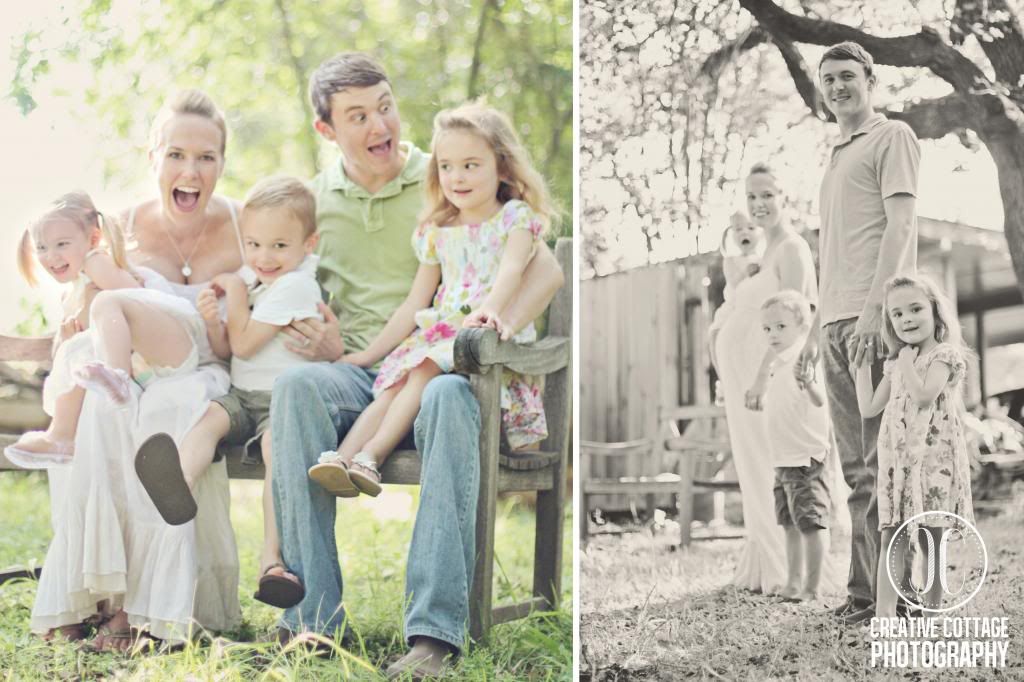











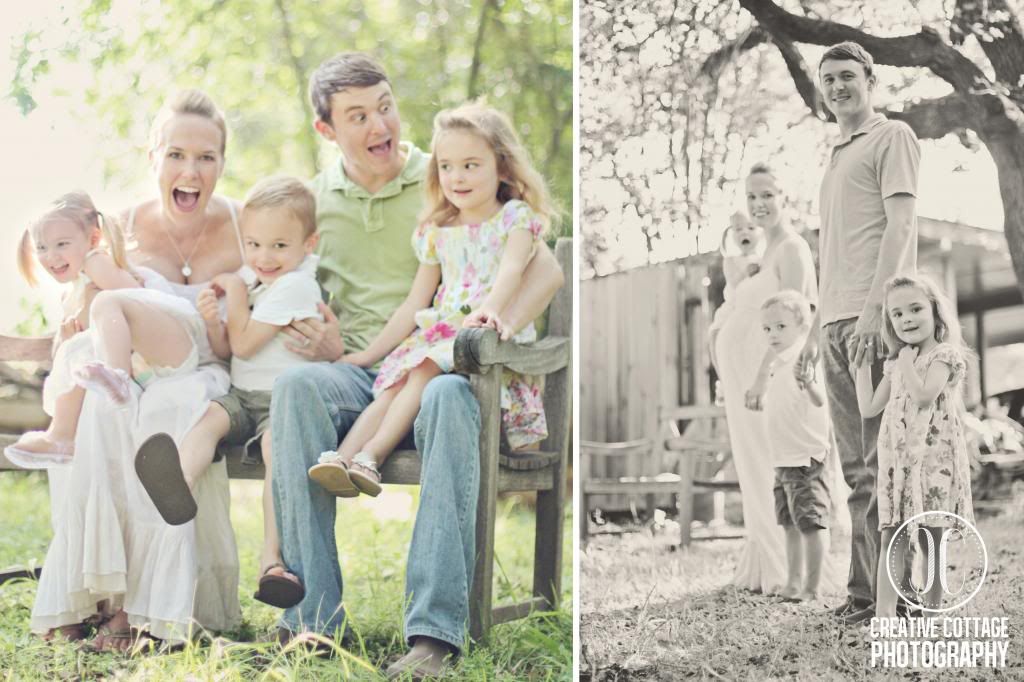










Monday, May 13, 2013
How to Use Pinterest to Improve Blog Traffic

As Pinterest has grown in users, the company has grown as well. There are so many ways to get your business or blog known simply by using Pinterest. For example, when I first started The Blissful Bee last April, I have to thank Pinterest for getting my name out there. When I blogged about my DIY factory cart table, people pinned that project over 3,000 times! My DIY drum light fixture has been pinned over 5,000 times! It's pretty crazy to think about, but very exiting as well. Over the two years I have been on Pinterest, I have somehow gained 2,600 followers! I do have to admit that I might be on Pinterest a little too much at times, but I really do believe it has helped my blog grow.
Today I want to share a few of my favorite tips for using Pinterest. My first tip is to ALWAYS include a "Pin it" button somewhere in your post. Whether it's a button that is placed above the image, at the top of the post, or hovering over the image, they will all work wonders. Simply by having that button somewhere on the post will remind your viewers to pin your project. Including a "follow me" button in your sidebar is another great way to remind your readers to follow you. As you can see, I designed a custom button that matches my blog, but Pinterest offers a "follow me" button as well (as seen in the widget builder below).
I also include a watermark of my website URL on each image I post. That way when it's pinned on Pinterest, people will hopefully start to recognize your blog name even if they don't repin your stuff.
I also include a watermark of my website URL on each image I post. That way when it's pinned on Pinterest, people will hopefully start to recognize your blog name even if they don't repin your stuff.
As you can see, Pinterest has given us an easy to use Widget Builder (pictured below). It gives you a few different options to choose from, but a really fun option is the Board Widget and Profile Widget. You can also add your "pin it" button and "follow" button here as well. The hover button is a little more difficult to add because you have to add additional HTML coding. This cannot be done through the Pinterest website, but you can see a tutorial on adding the hover button [here].
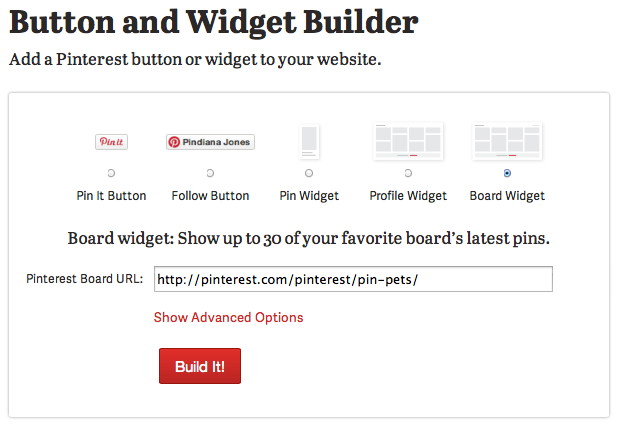
To build your own Widget Builder, click [here].
Another helpful tip is to include your blog name on your account. For example, my Pinterest name is Amy@TheBlissfulBee. Instead of using my first and last name, my first name is Amy, and my last name is "@TheBlissfulBee". This is also a great way to get your name out there. To make this change, go to your profile, and click on the pencil icon at the bottom right corner. There, you can change your user name and also write a short description of yourself. I have also included my blog website in this description.
Here are a few of my favorite boards on my Pinterest account. If you like what you see, make sure to follow me!
I also try to pin my project after I have published my post. For a while, I felt silly pinning my own projects, but I feel like it really does lead new readers to my blog. I don't do it with every post, but I will on some of my more important ones. If I feel like it's something a reader will really enjoy or learn from, I will pin it. I hope that some of my words of wisdom will help you all in your Pinterest journey! Let me know if you have any further questions and I will try to help answer them:)
Who I'm linking up with:
Sunday, May 12, 2013
Share The {LOVE} Blog Hop
Today I am excited to say I am involved in a very exciting Blog Hop!! Check it out:)
Share the Love Blog Hop is here!! Yeah!!
{HOSTS}
Natasha @ Serenity You
So come get your linkin on!!
Please use the hashtag #ShareTheLoveBlogHop when posting on twitter
Blog
Bloglovin
Facebook
Twitter
Pinterest
Google+
Share the Love Blog Hop is here!! Yeah!!
Every month Share the Love blog hop will be on both Serenity You and Sew Much Crafting along with the co-hosts (thats ME!)
Rules:
1. Please follow your hosts (numbers 1 & 2 on the linky list below) and also the co-hosts (numbers 3 - 10 on the link list below)
2. Please leave a comment on their blog letting them know that you are a new follower and found them on 'share the love blog hop'
3. Link up your blog's Home page
4. Copy and paste the code at the bottom into a new post on your blog (optional)
5. Have fun!!
Natasha is scheduling co-hosts now, but June is already full, so if you would like to be a co-host in July email me at serenityyou@hotmail.co.uk
{HOSTS}
Natasha @ Serenity You
Danielle @ Sew Much Crafting
And here are this Months Co-Hosts:
So come get your linkin on!!
Please use the hashtag #ShareTheLoveBlogHop when posting on twitter
Blog
Bloglovin
Google+
Subscribe to:
Posts (Atom)









